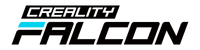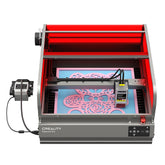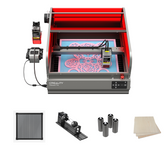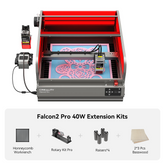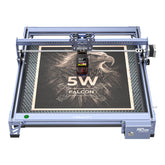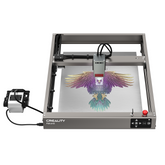Laser engraving opens up incredible opportunities for makers, entrepreneurs, and DIY enthusiasts. But with powerful lasers, high temperatures, and different materials involved, safety should always come first.
This guide covers everything you need to know about laser engraver safety — from setting up your workspace to choosing safe materials and preventing accidents. Whether you’re engraving at home, in a small studio, or in a professional shop, these practices will help protect you and your equipment.
Why Laser Engraver Safety Matters
-
High-powered lasers can damage eyes and skin.
-
Fumes and smoke from certain materials can be hazardous.
-
Flammable materials increase fire risks.
-
Poor setups can lead to equipment failure and unsafe conditions.
By following safety guidelines, you ensure not only your own well-being but also the longevity of your machine and the quality of your projects.
1. Setting Up a Safe Workspace
Choose the Right Location
-
Place your laser engraver on a stable, non-flammable surface.
-
Ensure easy access to a fire extinguisher.
-
Keep the workspace clutter-free.
Ventilation Is Essential
Laser engraving produces smoke and fine particles. Without ventilation, these can harm your lungs and affect engraving quality.
-
Use a dedicated smoke purifier (e.g., Falcon AP1 Smoke Purifier).
-
Position your exhaust hose near a window or vent.
-
Never run a laser engraver in a completely closed room without airflow.
👉 Machines like the Falcon2 Pro 40W Enclosed Laser Engraver feature built-in smoke extraction, making them safer for home use.
2. Personal Protective Equipment (PPE)
Laser Safety Glasses
-
Always wear glasses rated for your laser’s wavelength (e.g., 450nm for blue diode lasers, 1064nm for IR lasers).
-
Even if your engraver has a safety shield, glasses add an extra layer of protection.
Respiratory Protection
-
Use masks or respirators when engraving without proper ventilation.
-
A purifier with activated carbon filters is the best long-term solution.
Heat-Resistant Gloves
Useful when handling freshly engraved materials, especially metals or glass.
3. Fire Safety for Laser Engraving
Laser engravers can ignite flammable materials if left unattended.
-
Never leave your engraver running alone.
-
Install a smoke detector near your workshop.
-
Keep a CO₂ fire extinguisher within reach.
-
Use non-flammable backing boards instead of cardboard or paper.
👉 Advanced engravers like the Falcon A1 Pro 20W include AI-powered flame detection that stops the process immediately if fire risk is detected.

4. Safe Material Handling
Not all materials are safe to engrave. Some release toxic fumes, others may reflect the laser dangerously.
Safe Materials
-
Wood (untreated, plywood, MDF, bamboo)
-
Acrylic (PMMA, not PVC)
-
Leather (vegetable-tanned, not synthetic PVC)
-
Glass
-
Anodized or coated metals
-
Stone (slate, marble, granite)
Dangerous Materials to Avoid
-
PVC → Releases chlorine gas.
-
Polycarbonate → Produces poor results and toxic fumes.
-
Fiberglass → Emits harmful dust and smoke.
-
Reflective bare metals (without IR/fiber lasers) → Unsafe with diode lasers.
5. Operating Safely
-
Always calibrate and focus your laser before use.
-
Keep children and pets away from the workspace.
-
Do not disable safety interlocks or shields.
-
Store flammable materials (paints, solvents) away from the engraver.
-
Allow materials to cool before handling.
6. Regular Maintenance for Safety
A well-maintained machine is a safer machine.
-
Clean lenses and mirrors regularly to avoid overheating.
-
Check belts, wires, and moving parts for wear.
-
Replace filters in smoke purifiers as recommended.
-
Update your engraver’s firmware/software for safety improvements.
7. Extra Safety Features to Look For
When buying a laser engraver, check for:
-
Enclosed design to block harmful light.
-
Emergency stop button for quick shutdown.
-
Lid-open detection to pause engraving.
-
Flame detection sensors.
-
Air assist to reduce flare-ups.
👉 Both the Falcon A1 Pro 20W and Falcon2 Pro 40W are equipped with multiple safety systems designed for home and business use.
8. Best Practices for Long-Term Safety
-
Keep a safety logbook to track maintenance and inspections.
-
Train anyone who uses your engraver on proper safety procedures.
-
Always run test cuts before large jobs.
-
Follow manufacturer’s manuals and safety instructions.
Conclusion: Safe Creativity Is Sustainable Creativity
Laser engraving is an exciting way to create and build a business, but it comes with risks if safety is ignored. By following these laser engraver safety tips, you protect your health, your equipment, and your workspace.
👉 Ready to engrave with peace of mind? Explore the Creality Falcon collection — including the Falcon A1 Pro 20W and the Falcon2 Pro 40W — both designed with advanced safety features.