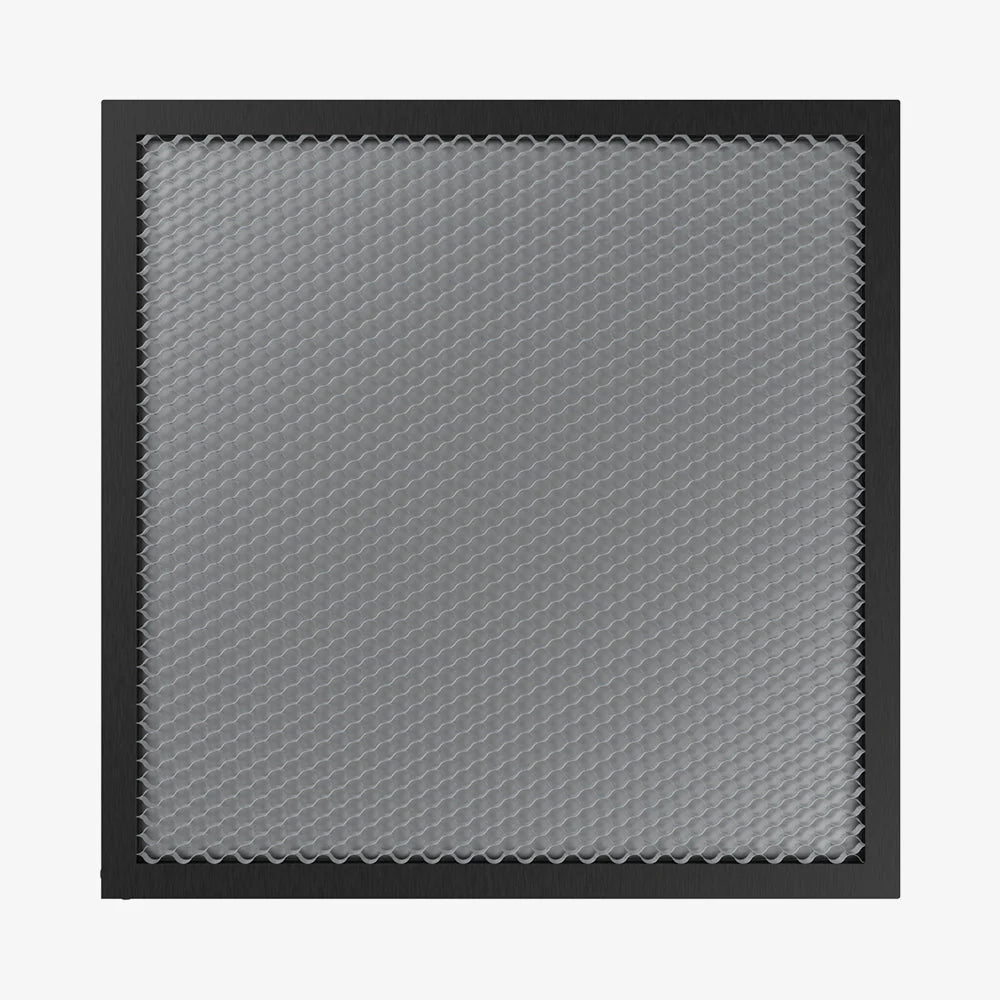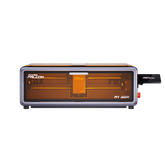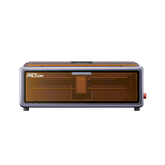How to Laser Engrave Stainless Steel: 10 Pro Tips for Clean, Durable Results
Laser engraving stainless steel is one of the most rewarding processes in the world of personalized metalwork. Whether you’re a hobbyist creating custom gifts, or a small business owner offering high-end metal products, stainless steel lets you deliver professional, durable, and beautiful results that last.
From custom tumblers and jewelry to engraved business cards and tools, stainless steel laser engraving opens up endless creative possibilities. But it’s not just about hitting the “start” button — achieving clean and consistent results requires preparation, technique, and the right knowledge.
In this guide, you’ll discover 10 expert tips for flawless stainless steel laser engraving, plus deep insights into setup, settings, common problems, and pro-level solutions.
Why Stainless Steel is Ideal for Laser Engraving
Stainless steel isn’t just durable—it’s elegant, corrosion-resistant, and visually striking. It’s commonly used in industries ranging from medical equipment and kitchenware to automotive parts and luxury accessories.
Key benefits of laser engraving stainless steel:
-
Precision: Achieve intricate and highly detailed designs.
-
Permanence: Engravings are permanent, unlike printed or etched designs that wear off.
-
Customization: Ideal for one-off products or mass personalization.
-
Low maintenance: Engraved stainless steel is easy to clean and resistant to fading.
Can You Laser Engrave Stainless Steel with All Laser Types?
Yes—but with a few caveats.
-
Fiber lasers are best suited for stainless steel. They offer a short wavelength (~1064nm) that efficiently interacts with metal, delivering deep, high-contrast markings.
-
CO₂ lasers can also be used on stainless steel, but typically require a metal marking spray or paste to enable contrast. The beam doesn’t naturally absorb into metal as efficiently as fiber lasers.
For hobbyists or small workshops, diode and CO₂ lasers like the Creality Falcon 2 Pro can still be a solid choice—especially when used with the right prep materials.
For enclosed safety and convenience, consider the Creality Falcon 2 Pro Enclosed Laser Engraver, which supports a wide range of creative metal projects.
10 Pro Tips for Perfect Laser Engraving on Stainless Steel
1. Choose the Right Grade of Stainless Steel
Start with 304 or 316 stainless steel, which are the most common and laser-friendly grades. These materials offer consistent density and high corrosion resistance, ensuring better engraving performance.
Avoid using low-grade steel, which may contain impurities or coating layers that produce uneven results or release harmful fumes.

2. Clean the Surface Before Engraving
A clean stainless steel surface leads to better results. Dust, oil, or residues can:
-
Scatter or absorb laser energy inconsistently
-
Cause ghosting or spotty markings
-
Impact overall contrast
Use isopropyl alcohol, acetone, or a dedicated degreaser to wipe down the steel. Always dry it with a lint-free cloth to avoid smudges.
3. Run a Test Engraving First
No matter how experienced you are, test your settings. Run engraving trials on:
-
Scrap stainless steel pieces
-
The back or hidden area of your item
Adjust the laser parameters to suit the steel’s surface finish:
-
Polished steel may require less power
-
Brushed steel may need multiple passes for even marks
The Falcon A1 10W Laser Engraver offers reliable power output for testing settings on stainless steel before final production.
4. Dial in the Right Laser Settings
There’s no one-size-fits-all configuration. Successful stainless steel engraving depends on balancing:
-
Laser power (higher power = deeper engraving)
-
Speed (slower speed = darker marks)
-
Frequency (controls pulse rate, affects contrast)
-
Line spacing (hatch) (influences texture and coverage)
Pro Tip: To engrave darker or colored surfaces (like black annealing), use higher frequency + lower power, and defocus the beam slightly.
5. Maintain Proper Focus Distance
Focus is critical for sharpness and energy efficiency. If your focal height is off, you’ll get:
-
Fuzzy or uneven lines
-
Banding or inconsistent shading
-
Reduced engraving depth
Use a focus gauge or mark your commonly used heights with tape, like many professionals do. With enclosed models like the Creality Falcon 2 Pro, consistent focus adjustment becomes much easier thanks to stable machine architecture.
6. Clean the Lens Regularly
A dirty focal lens is one of the top causes of reduced engraving quality. Even a thin layer of dust can deflect or scatter the laser beam, leading to:
-
Inconsistent depth
-
Unclear outlines
-
Burnt edges
Use a lens cleaning kit or microfiber cloth and clean the lens:
-
After every long engraving session
-
If you notice engraving artifacts or smoke buildup
Also, make sure your machine’s air assist is on during operation to reduce lens contamination.
7. Avoid Overburning—Use Multiple Passes
Too much power in a single pass can:
-
Burn or warp the material
-
Produce slag or raised edges
-
Cause discoloration
Instead, use lower power and multiple passes for smoother, more professional results. This gives better control and prevents overheating the steel surface.
8. Try Black or Color Marking with MOPA Techniques
With a MOPA fiber laser, you can create colored or black-annealed markings on stainless steel. These markings:
-
Don’t remove material
-
Are smooth to the touch
-
Last even under abrasion
Settings involve high frequency, low power, and specific pulse durations. While MOPA lasers are more advanced, they allow you to engrave logos, text, and graphics in blue, yellow, gold, and purple shades on stainless steel.
9. Secure Irregular Items with Fixtures
Engraving cylindrical or uneven stainless steel objects like tumblers, pipes, or knives? Use:
-
Rotary attachments for round items
-
Custom jigs or clamps for odd shapes
This ensures alignment and stability, especially if engraving curved surfaces or using multiple passes. Creality Falcon machines support accessories like these for greater versatility.
10. Polish the Finished Product
Once engraving is complete, there may be:
-
Soot or residue
-
Oxidation spots
-
Fingerprints
Use a mild polish, microfiber cloth, or metal-safe cleaner to buff the engraved area and enhance the contrast. Polishing helps bring out the depth and clarity of the design.
For heavily oxidized items, a stainless steel cleaner or bar keeper’s friend can do wonders.
Extra Pro Tips for Advanced Users
✔ Engrave in Layers for Complex Designs
Break down your design into layers with varied depths. Engraving in layers allows for:
-
Texture
-
Shadow effects
-
Multi-dimensional logos or art
Use design software like LightBurn or EZCAD to assign parameters to each layer.
✔ Add QR Codes, Logos, and Data Plates
Stainless steel is perfect for long-lasting barcode labels, QR codes, and brand elements. Just ensure the code size is readable and test with a scanner before production.
✔ Safety First: Ventilation & PPE
Always run your engraver in a well-ventilated area, especially when engraving coated or painted steel. Use:
-
Fume extractors
-
Safety goggles
-
Nitrile gloves during cleaning
Final Thoughts: Turn Stainless Steel Into Art
With the right techniques and a reliable laser machine, engraving stainless steel becomes more than a task—it becomes a craft. Whether you're creating personalized gifts, branding business tools, or producing industrial labels, stainless steel offers longevity and professionalism unmatched by other materials.
Let your designs stand the test of time—refined, durable, and undeniably impressive.
Ready to upgrade your creative power? Browse Creality Falcon’s laser engravers and explore tools like the Enclosed Laser Engraver or the Falcon A1 10W for your next stainless steel masterpiece.