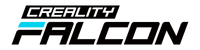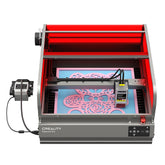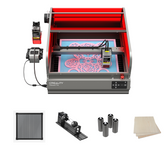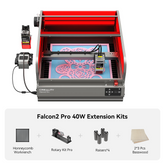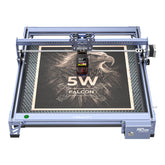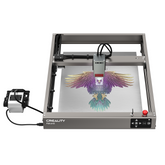Modern laser engravers let artists transform pistol slides, rifle receivers and polymer frames into personalised works of functional art. Gone are the days when engraving meant only serial numbers; today’s makers combine minimal line art, colour‑oxide gradients and 2.5‑D relief to tell stories in steel. This guide distils the best creative practices for 2025—no legal lecture, no hard sell of hardware—just actionable ideas you can bring to your own workshop.
1 Why Laser‑Engrave a Firearm?
| Creative Goal | Value Added | Typical Surface | Example Idea |
|---|---|---|---|
| Identity | One‑of‑a‑kind heirloom | Slide flats | Family crest with hidden micro‑date |
| Narrative | Personal history marker | Polymer grip | GPS coords of first competition win |
| Texture | Grip enhancement + style | Front strap | Chevron lattice with negative space |
| Collectability | Limited‑run artwork | Mag plates | 50‑piece artist‑signed series |
Laser engraving is contact‑less, repeatable and pixel‑perfect, letting you work in fonts down to 0.8 mm or line spacing under 0.06 mm—far tighter than hand chisels.
2 Materials & Beam Match‑Ups
Metals
-
Stainless (416, 17‑4): Accepts black‑to‑peacock colour annealing at 260 °C–300 °C.
-
Carbon steels (4140): Prefer deep grey anneal; minimise dwell to avoid temper shift.
-
Anodised aluminium: White image on dark anodising at a single shallow pass.
Non‑Metals
-
Polymer frames: Low‑power raster for matte depth without bubbling.
-
Exotic woods (walnut, cocobolo): 3 D relief at 30–50 % power and fast air‑assist prevents scorching.
A mid‑power diode is sufficient for everything above, which is why hobbyists often start with a creality falcon 5w before moving to higher wattages for colour work.
3 Twelve Design Directions Dominating 2025
-
Negative‑Space Fauna – Outline wildlife by removing background only.
-
Geo‑Topo Relief – 2.5‑D map of hometown ridge lines across the slide.
-
Cyber‑Glitch Panels – Pixel‑shift rectangles that catch light at angles.
-
AI Mandala Mesh – Symmetric kaleidoscope generated in Stable Diffusion.
-
Vintage Scroll with QR‑Backstory – Scan reveals build log video.
-
Comic Strip Barrel – Three grayscale frames wrapping a compensator.
-
Minimal Coordinate Pair – Latitude left, longitude right, 0.04 mm depth.
-
Colour‑Band Samurai Mask – Straw‑gold to violet oxide gradient.
-
Mechanical Cut‑Away – Vector of bolt carrier internals ghosted on upper.
-
Sticker‑Bomb Mosaic – Micro‑logos nested for skateboard vibe.
-
Optical Twist Rail – Illusion lines along Picatinny slots.
-
Morse‑Code Quote – Dots/dashes engraved along magwell edge.
4 Workflow Blueprint: From Sketch to Steel
| Phase | Tool | Key Check |
|---|---|---|
| Sketch & scan | iPad Procreate or pen‑and‑paper | 300 DPI minimum |
| Vector clean‑up | Adobe Illustrator, Inkscape | No open nodes |
| Layout & parameters | LightBurn | Correct origin, hatches, passes |
| Fixture & focus | Magnetic plate or rotary | Test coupon first |
| Engrave & inspect | Diode platform | Loop ×10 magnifier for edge fuzz |
| Finish & seal | Ultrasonic clean, oil or clear‑coat | No chemical residue |
Using the overhead camera alignment on the creality falcon a1 cuts setup time almost in half for multi‑surface projects.

5 Creative Settings Cheat‑Sheet (Starting Points)
| Material | Power / Speed (on 22 W diode) | Line Interval | Passes | Note |
|---|---|---|---|---|
| Stainless colour (blue) | 90 %, 300 mm / min | 0.06 mm | 1 | Cool with desk fan |
| Hard‑coat AL white | 70 %, 600 mm / min | 0.08 mm | 1 | Minimal dwell |
| Polymer grip logo | 35 %, 900 mm / min | 0.1 mm | 1 | Keep air on |
| Walnut 3 D relief | 60 %, 1 200 mm / min | 0.15 mm | 2 | Brush between passes |
When colour depth matters, many artists step up to the falcon2 22W for its stable 450 nm output and tiny 0.06 mm beam waist.
6 Fixture Hacks for Odd Geometry
-
3 D‑Printed Slide Cage: Houses slide vertically; index pins guarantee repeat runs.
-
Rotary Chuck + Rubber Sleeve: Level mag tubes without marring finish.
-
Dual‑Angle Block: Two bevel faces (20 °, 45 °) for serration replacement jobs.
The closed chassis and HEPA filtration of the creality falcon 2 pro let you engrave oil‑coated parts indoors while trapping polymer fumes.
7 Step‑by‑Step Showcase: Colour‑Annealed Samurai Mask
-
Concept: High‑contrast samurai mask masked across slide flats.
-
Vector prep: Three exposure zones—outline, hatch, shade.
-
Pass 1: 75 % power, 360 mm / min—deep outline.
-
Pass 2: 85 % power, 300 mm / min—purple oxide for helmet.
-
Pass 3: 95 % power, 280 mm / min—peacock blue on faceplate.
-
Quench air: 10 L / min cool airflow locks colour.
Cycle time: 22 minutes. Net electricity cost ≈ €0.06 on an EU 230 V mains.
8 Finishing Touches for Lasting Art
-
Oil & Wax: Ballistol wipe, then Renaissance wax—beats fingerprints.
-
Low‑Temp Clear Coat: 2‑part epoxy at 40 °C avoids colour shift.
-
Grip Inserts: Sand to 400‑grit before engraving for crisp edge fidelity.
9 Pricing Creative Work (EU Benchmarks)
| Job Type | Typical Charge | Average Beam Time |
|---|---|---|
| Slide monogram (single side) | €90–€120 | 15–20 min |
| Magazine mosaic set (3) | €150–€200 | 25 min |
| Colour‑anneal full slide | €220–€300 | 35 min |
| 2.5‑D walnut stock panel | €240–€350 | 45 min |
The profit window widens when you’re batching—repeat fixturing on a falcon laser engraver line means design time amortises quickly.
10 Five Quick Content Ideas to Promote Your Work
-
Swipe Reveal Reels: Raw slide → finished piece in four frames.
-
Process Split‑Screen: Live LightBurn preview alongside laser action.
-
Heat‑Map Overlay: Annotate temps that yield each colour band.
-
Owner Sketch to Steel: Post customer’s napkin doodle next to final.
-
Limited Drops: Monthly theme, numbered 1–25, with certificate.
11 Troubleshooting Rapid‑Fire
| Symptom | Likely Cause | Fast Fix |
|---|---|---|
| Brown residue on stainless | Pass too slow | Raise speed 15 % |
| Polymer bubbling | Excess power | Drop 10 %, increase DPI |
| Ghost double lines | Loose X belt | Tension, add 3 mm overscan |
| Colour fades after wipe | No cooldown | Use fan, avoid hot cloth |

12 Where to Next?
-
Hybrid Inlays: Brass powder fused in laser‑cut recesses.
-
Generative AI Layouts: Text‑prompt a design, curate best frames.
-
Interactive NFC Tags: Embed chip; scan for range diary or safety manual.
Desktop diode platforms are powerful enough to pull these off—as long as they’re stable. The rigid rail and fine spot of a falcon2 22W or the versatility of a 10 W module let you experiment without a fibre laser’s price tag.
Conclusion
Laser‑engraved firearms have evolved into a premium artistic medium that mixes history, tech and personal storytelling. Mastering material response, dialling in passes and pushing design boundaries will set your work apart in 2025. Whether you test ideas on a creality falcon desktop rig or scale limited editions with higher‑power variants, the most important ingredient remains imagination. Sketch boldly, iterate often and let each pulse of blue light etch a lasting signature of who you are—one line at a time.